Using DVR streams
Version required
MistServer 3.3+
Using a DVR stream
When we're talking about a DVR stream we mean a DVR stream that you are currently recording on your system. If you still need to set one up we recommend reading up on recording a DVR stream first.
Using the DVR stream is simple once set up. All you need to do is point MistServer to the playlist file you've created with your DVR stream and you are done with the bare minimum. MistServer will start parsing the segments and make the stream available. If your DVR stream is supposed to be available 24/7 we do recommend putting on the always on flag as well.
Viewers will be able to use the entirety of the playlist to seek & view. However there's a difference in the speed of which some parts become available. Anything within the buffer time is available in RAM and almost immediately available.
Anything outside RAM will be loaded into RAM upon request in order to serve it. The average wait time for this isn't huge, but it is noticeable in comparison to what is available in RAM.
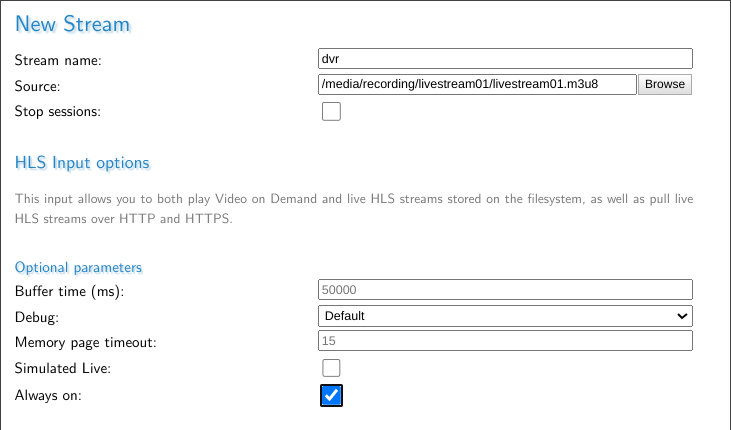
Tricks to improving your DVR streams
There are 2 settings that you can adjust for improving your DVR streams on the input side. For most other settings you will need to edit the record settings, which are discussed at recording a DVR stream.
Buffer time - This is the time in ms behind the live point MistServer will keep in RAM. Increasing this will make MistServer hold more of the stream in RAM at the cost of RAM storage.
Memory page timeout: - This is the time in seconds a page of stream data stays available after it has been loaded into RAM. If you expect viewers to often request the same timestamps within a stream it could be beneficial to raise the time it stays loaded.