Decklink input
This input allows you to stream raw UYVY and PCM data over SDI through compatible Black Magic Design hardware.
Currently these are not available in the open source builds. For more information please on how you can access this feature contact us
DeckLink Core
Every input within MistServer requires a Stream name and Source to understand what these mean exactly we recommend reading up on Stream settings
DeckLink Support Matrix
| Category | Support |
|---|---|
| Input URLs | sdi: |
| Audio Format | PCM |
| Video Format | UYVY (YUV 4:2:2) |
| Subtitle | None |
| Metadata | None |
- Other formats are supported in Passhthrough mode only
- No DVR (buffer) can be set, at most 1 second of stream data will be kept active within MistServer
Decklink requirements
When using Decklink with MistServer you will need to install the DeckLink Desktop Video Drivers. Please follow the install instructions from Black Magic Design for your operating system.
- Make sure the
DesktopVideoHelperservice is running, or your DeckLink device might not be found at all! - The Decklink SDK that has been used to build the version is listed. Your Desktop Video Driver must be an equal or higher number!
DeckLink source syntax
Sources can be filled in completely manual
sdi:PORTNUM(/FORMAT)
or after writing sdi: you can select it by clicking the source. The current port state is shown, you can ingest the same port using multiple streams should you wish to do so.
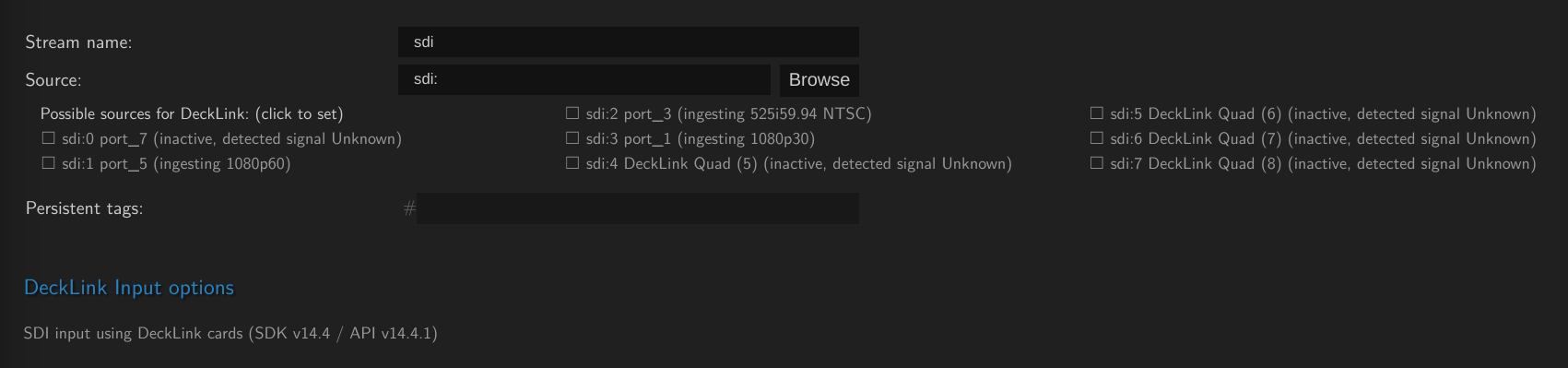
The format within SDI will be autodetected and can be used immediately. Format can be enforced, meaning the card will expect the exact matching format. Should there be a mismatch you will not see any usable output. We only recommend enforcing the format if the auto-detection is failing.
Recommendation: use the connector mapping to ungroup ports (each port its own sub-device)
You can use DeckLink support with the ports grouped, however we have noticed that the inputs work far better if they're considered their own port and are not grouped together. Of course this is only relevant if your card has multiple ports capable of being an in or output.
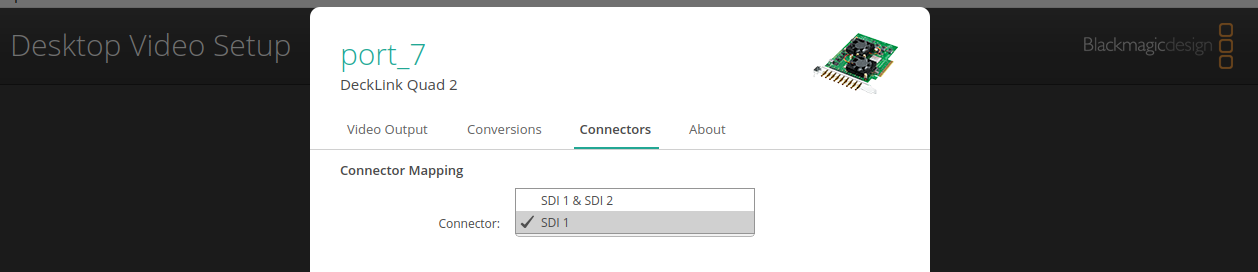
This does have the downside that passthrough no longer works as each port is separate
- Any port that received a label through BlackmagicDesktopVideoSetup will keep this label
Decklink url examples
Capture SDI from port 1
sdi:1
Capture SDI from port 7, enforce YUV 4:2:2@1080p60 format
sdi:7/YUV 4:2:2@1080p30
Command line - Capture SDI from port 7, enforce YUV 4:2:2@1080p60 and create stream test
MistInDeckLink -s test 'sdi:0/YUV 4:2:2@1080p60'
DeckLink Optional configurations
| Option | Description | Type | Default | API | Commandline |
|---|---|---|---|---|---|
| channels | Audio channel count. | Number 2,8,16 | 2 | channels | --channels, -C |
| depth | Audio sample depth | Number 16,32 | 32 | depth | --depth,-D |
| debug | The debug level at which messages need to be printed. | debug | Inherited from parent process | debug | --debug |
| format | Requested format, like '10-bit YUV-3840x2160@30.0'. Use the 'query' call to list all options. If left out, auto-detection will be enabled to configure the video track. | String | format | --format,-F | |
| inputtimeout | How long the input should remain loaded without activity. | Number (unsigned integer) | 30 | inputtimeout | --inputtimeout |
| Memory page timeout | Listed due to MistServer defaults, unsupported with DeckLink | Number (unsigned integer) | 15 | pagetimeout | --pagetimeout |
| enumerate | List detected supported devices and current status in JSON format | Commandonly | N/A | N/A | --enumerate,-e |
| query | Report requested device capabilities in JSON format | Commandonly | N/A | N/A | --getcapa DEVICE,-q DEVICE |
| Always on | Automatically starts this stream, regardless of viewers requesting it or not. | Boolean | false | always_on | undefined |
DeckLink commandline detection example
MistInDeckLink -e
this returns a list of detected ports and their current status
["sdi:0 port_7 (inactive, detected signal Unknown)","sdi:1 port_5 (ingesting 1080p60)","sdi:2 port_3 (ingesting 525i59.94 NTSC)","sdi:3 port_1 (ingesting 1080p30)","sdi:4 DeckLink Quad (5) (inactive, detected signal Unknown)","sdi:5 DeckLink Quad (6) (inactive, detected signal Unknown)","sdi:6 DeckLink Quad (7) (inactive, detected signal Unknown)","sdi:7 DeckLink Quad (8) (inactive, detected signal Unknown)"]
These devices sdi:1 to sdi:7 or even the whole card through sdi can be used to query the supported formats.
MistInDeckLink -q sdi:0
This returns a list of compatible formats. For the best compatibility stick to the UYVY (YUV 4:2:2) formats.