HTTP
HTTP connection handler, provides all enabled HTTP-based outputs
Looking for HTTPS?
You'll want to look at our HTTPS output or our guides on activating HTTPS
Why is 8080 the default HTTP port for MistServer?
MistServer is made to be non-conflicting with other applications when installed, often a webserver is installed and will have already claimed port 80 which is the default port for HTTP. Claiming port 8080 allows MistServer to be ran adjacent to any webserver without the need for additional configuration. In that case we also recommend using a reverse proxy to enable HTTPS.
You can set up multiple HTTP protocols for multiple ports
There's no real limit in how many HTTP protocols you can set up. If you want to use additional ports you can set up multiple MistOutHTTP for specific ports. All of these would deliver valid HTTP data and can be used. For example adding port 80 for default HTTP on top of the 8080 default is perfectly fine.
Public address overwrites
There are cases where MistServer does not know where its HTTP endpoints might be available, this could be because you're using a reverse proxy without the X-MST-Path header to guide it. Whatever the reason might be you can point MistServer in the right direction with the Public Address fields. Any of the addresses (make sure to add the prefix such as http:// or https:// ) will overwride the defaults and will be used instead.
This also means that any currently working addresses will need to be added to the list of Public addresses. A good example would be adding a reverse proxy address such as https://myserver/mistserver/, you will also need to add http://myserver:8080 in order to keep the default port 8080 available and/or server HTTP requests.
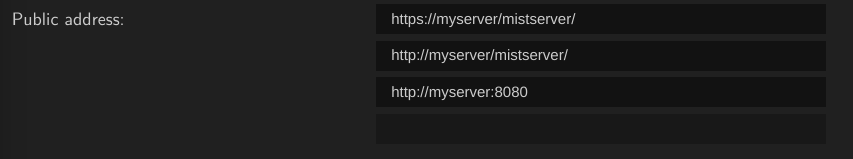
The setup above allows for https://myserver/mistserver and http://myserver/mistserver through a reverse proxy and http://myserver:8080 directly. All of them would work assuming the reverse proxy is enabled for HTTP and HTTPS.
Knowing where to point the public address
The Public Address needs to point to the HTTP(S) endpoint that MistServer will be serving. There's a good trick in knowing where to point the public address if you're unsure. When you're using a browser and trying to contact the HTTP(S) port directly you will get an Unsupported media type error page as shown below:
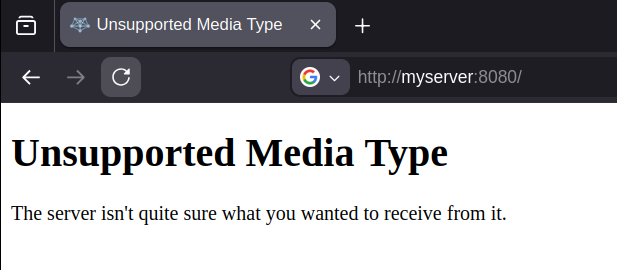
This is the address you need to fill in, copy it from your browser and put it in the public address. MistServer takes care of all the other stream specific syntaxes depending on the outputs.
Provides dependency HTTP for MistServer
| Provides | Description |
|---|---|
| HTTP | HTTP connection handler, provides all enabled HTTP-based outputs |
HTTP Optional configurations
| Option | Description | Type | Default | API | Commandline |
|---|---|---|---|---|---|
| Certbot validation token | Automatically set by the MistUtilCertbot authentication hook for certbot. Not intended to be set manually. | String | certbot | --certbot | |
| debug | The debug level at which messages need to be printed. | debug | Inherited from parent process | debug | --debug |
| Default track sorting | What tracks are selected first when no specific track selector is used for playback. | = Default (last added for live, first added for VoD) bps_lth = Bit rate, low to high bps_htl = Bit rate, high to low id_lth = Track ID, low to high id_htl = Track ID, high to low res_lth = Resolution, low to high res_htl = Resolution, high to low | default_track_sorting | --default_track_sorting | |
| Interface | Address of the interface to listen on | String | 0.0.0.0 | interface | --interface |
| Stream unavailable text | Text or HTML to display when streams are unavailable. | String | nostreamtext | --nostreamtext | |
| TCP port | TCP port to listen on | Number (unsigned integer) | 8080 | port | --port |
| Public address | Full public address this output is available as, if being proxied | inputlist | pubaddr | --public-address | |
| Username | Username to drop privileges to - default if unprovided means do not drop privileges | String | root | username | --username |
| Active players | Which players are attempted and in what order. | ord_multi_sel | wrappers | --wrappers |