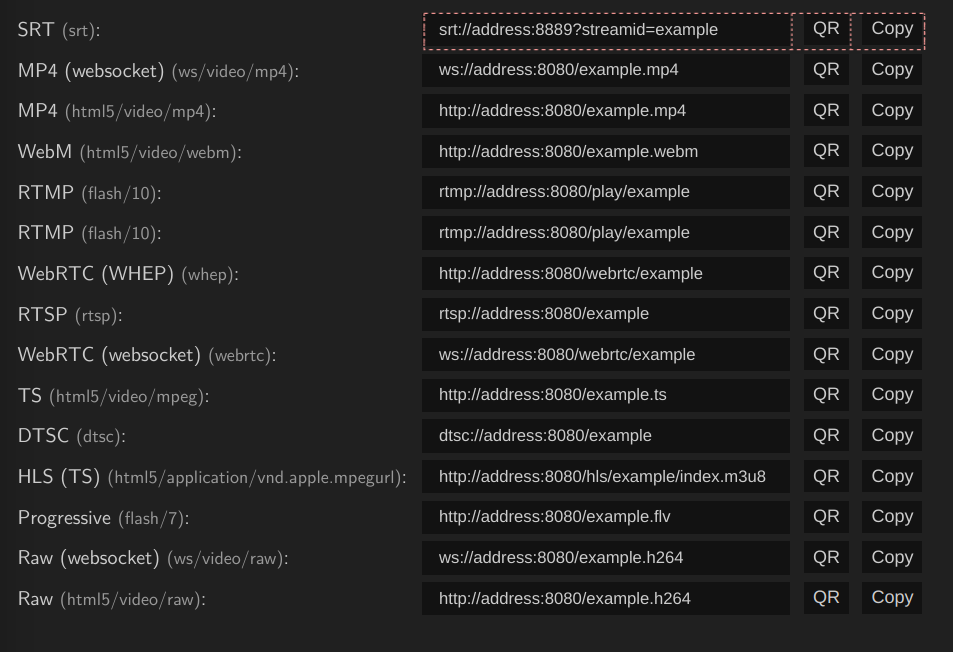Playback
Viewing your streams through the interface
At any time you can view the streams within MistServer through a preview page. This is accessible from the Streams page by clicking on the stream name, right clicking on the row of the stream or by clicking on the action button.
Within the preview page you can access all the protocols and players available, this also includes non-working combinations. This is done on purpose so you can add your own custom players/protocols or verify combinations yourself. Should you wish to follow the logic that viewers get when accessing the Meta-player you will want to press the try next combination button.
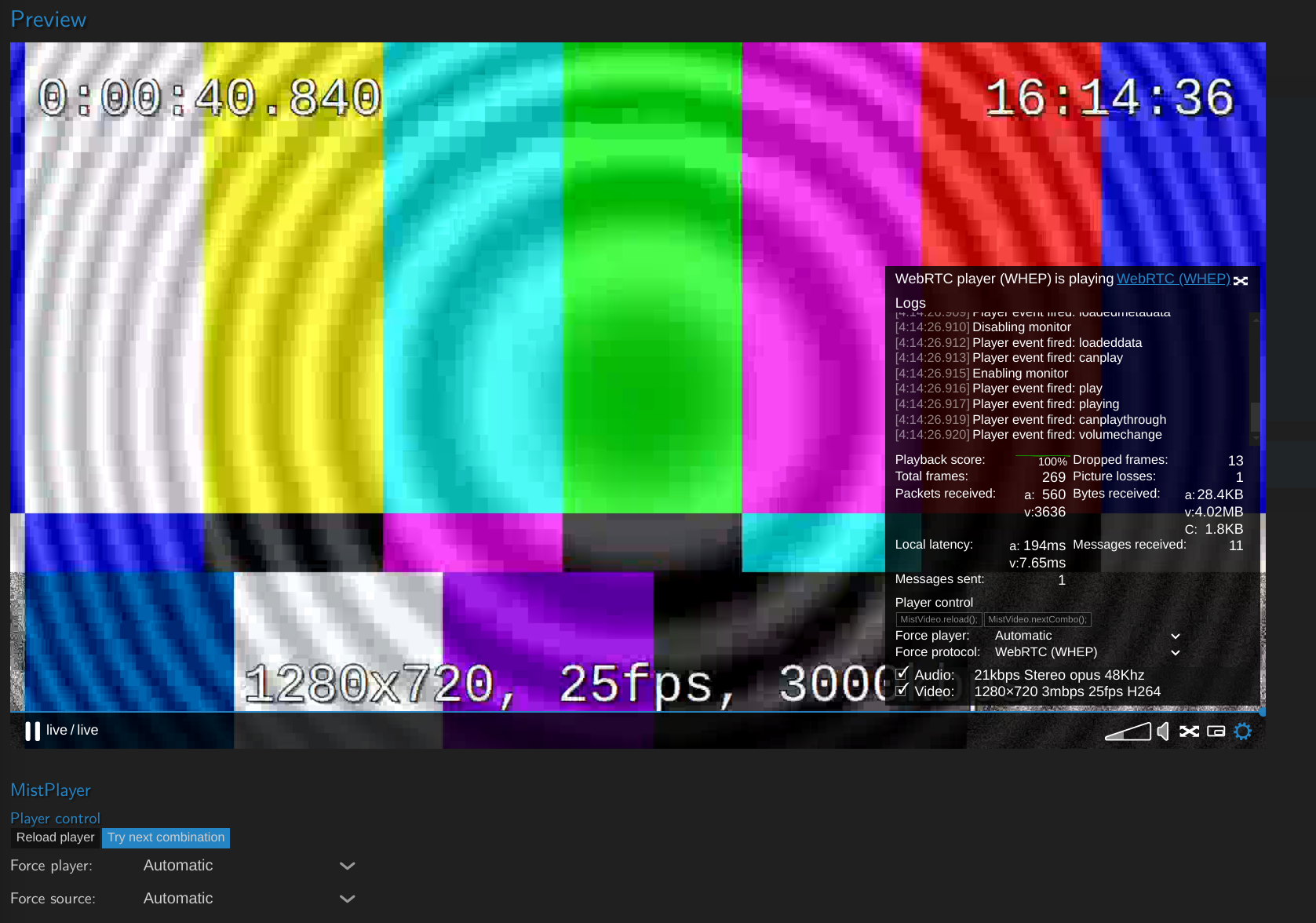
Accessing the Meta-player as viewer
The meta-players viewers will default to can be visited by accessing the direct .html output of the stream itself. This is available for both HTTP and HTTPS for any ports you have dedicated to these protocols.
http://address:port/streamname.html
&
https://address:port/streamname.html
-
addresscorresponds to the address of the server running MistServer -
portThe corresponding HTTP or HTTPS port that is setup within Mistserver -
streamnameThe stream name of the stream you wish to view
The Meta-Player can be slightly edited in behaviour by passing parameters with the stream URL. You can find them at the HTML page output documentation
HTTPS cannot be automated and requires manual input. Look at our HTTPS guides on how to do this.
- Are there no other hosting applications? use certbot or direct certificate.
- Are there other hosting applications? use a reverse proxy.
Embedding the player on your website
Do you want to add the meta-player to your website? You can add it through our embed code available on the embed page. This is piece of javascript code you can include on your website to load in the player and start playback. It is compatible with any browser.
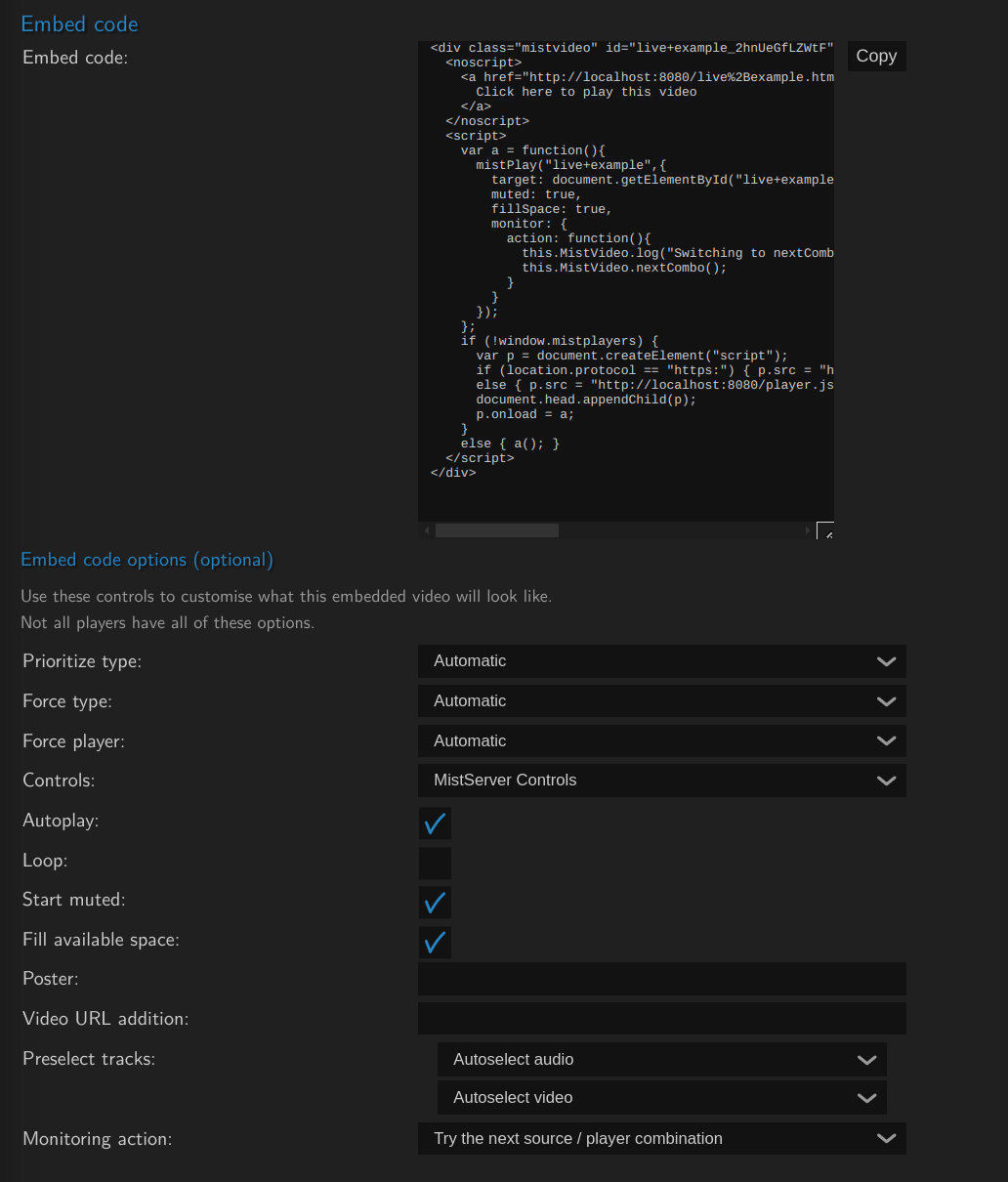
Does your website not allow javascript? The easiest solution might be placing the .html output into an iframe.
Third party players
If you wish to use a third party player the direct stream URLs can be found at the bottom of the embed panel.
Simply choose an output supported by your player and follow the instructions of your player.